HOW TO VIEW SAVED PASSWORD IN GOOGLE CHROME
1.Open the google chrome browser.
2.Click on the search tab (As shown in the figure)
4.click on the show advance setting.
5.click manage password option.
6.In the manage password option you get saved password list.
7.Click one of the following and clIck on show button.Here you get password.
Thank for reading.
1.Open the google chrome browser.
2.Click on the search tab (As shown in the figure)
3.click on the setting tab.
4.click on the show advance setting.
5.click manage password option.
6.In the manage password option you get saved password list.
7.Click one of the following and clIck on show button.Here you get password.
Now enjoy your self
Thank for reading.





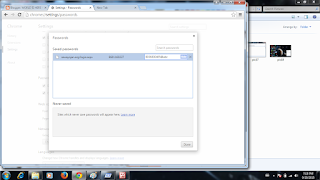
No comments:
Post a Comment